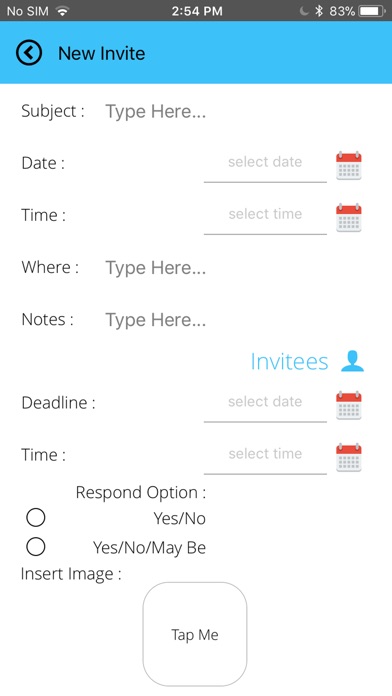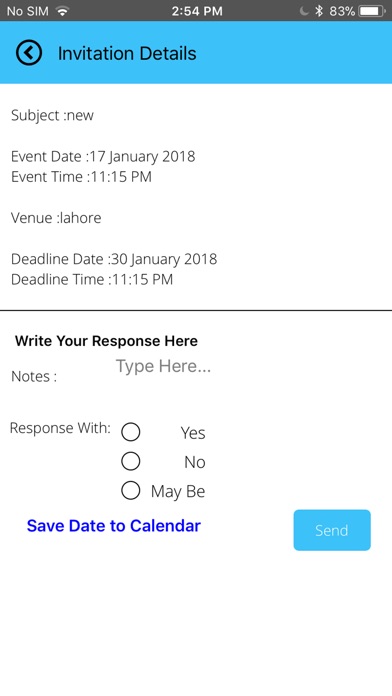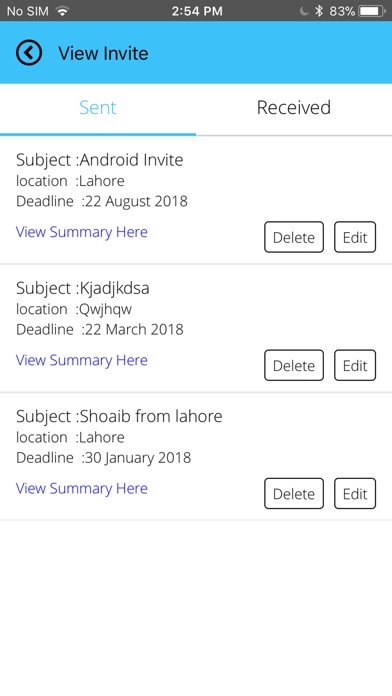RSVPd app for iPhone and iPad
Developer: Kamsiah Othman
First release : 02 Feb 2018
App size: 35.39 Mb
The first and best RSVP app which sends invitations and reservations to phone numbers, twitter and instagram accounts.
Latest and coolest RSVP app – RSVP’d
Sending and receiving invitations using emails are long gone. RSVP’d is the first and the best invite mobile application ever created.
Send and get UNLIMITED invites to your friends and families using the best RSVP app youll ever need – RSVP’d.
With RSVP’d you can :
• send UNLIMITED invites
• receive UNLIMITED invites
• book or make reservation for services like saloon, spa etc
• send invites through PHONE NUMBERS or TWITTER or INSTAGRAM USERNAMES
• select response options you like
• put a note for every invite sent and received
• insert picture into your invite
• save the date into your calendar
• see summary of your invites
Hard to hang out with friends and family? Or planning for a birthday party or even a meeting. Tired of the traditional way of inviting people using emails and texting/SMS?
RSVP’d app offers the best way to get connect to your friends, family and would make your booking easy.
RSVP’d app is simply an RSVP app that uses invitees PHONE NUMBERS, TWITTER and INSTAGRAM usernames instead of emails.
RSVP’d app work similarly like rsvp events apps, rsvp website or rsvp online portals for example : wedding rsvp website or meeting invitation which usually use emails and requires you and your friends to register their email to the site but with RSVP’d app everything is in your phone.
You can also insert picture or image from your phone directory or capture image from your phone camera.
Furthermore its’ scheduling app feature helps you to use as meeting scheduler, event organizer or even booking app like booking your salon appointment etc which enables you to organize your events with its’ rsvp invitation, scheduling tool user-friendly interface.
You can also save the date into your phone calendar and add reminder feature on your phone for every event.
Save your invites into your phone calendar by clicking the “ Save Date to Calendar”. Please make sure you allow permissions in your phone setting to use the “Save Date to Calendar” feature.
For every invite sent, up to 25 people can be invited. This is to ensure no spam or in the case you accidentally press “send to all” in your phone directory
For each invite created, the invite creator is able to see the responses from the invitees listed in different responses groups and to see notes given by each individual.
The Social Connectors option on the menu page is where you put your Twitter and Instagram usernames. Friends who may not know your phone number can invite you using your twitter or Instagram accounts. You need to update your social media usernames simply by selecting this Social Connectors option.
Please be informed RSVP’d only work if the people you are sending the invites have also installed RSVP’d and register on their phones. Spread the love, tell your family and friends about this amazing app use #rsvpdapp #rsvpdinstagram #rsvpdtwitter